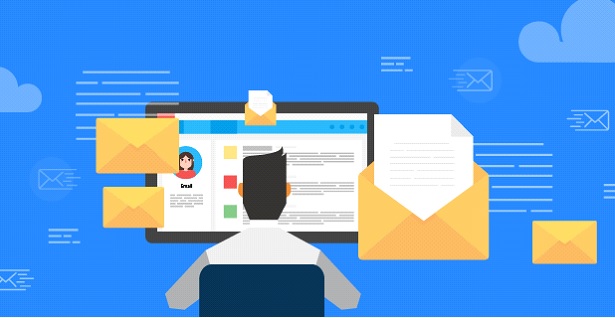With the coming typhoon, we are once again alerted by the sounds of our phones. Emergency alerts are helpful especially during calamities like typhoons, earthquakes, etc. when telecommunication lines get congested. Emergency alerts use a different channel so that subscribers can get emergency alerts on time.
AMBER Alert is used to notify the public about missing children thought to have been abducted. AMBER means America’s Missing: Broadcast Emergency Response. I don’t think this will be helpful for those living in the Philippines so I always turn this off.
NDRRMC means National Disaster Risk Reduction & Management Council, they send alerts because it is mandated by the law send free mobile alerts before disasters happen.
These alerts can be disturbing to some so here’s a step by step guide on how to turn off emergency alerts in some Android phones and Iphones.

How to turn off Emergency Alerts on Iphone
- Go to Settings.
- Select Notifications.
- Find the Emergency Alerts section at the bottom.
- Turn off AMBER Alerts and Emergency Alerts.

How to turn off Emergency Alerts on Huawei and Honor phones
- Go to Settings.
- Select Sounds.
- Select More Sound Settings.
- Select Mobile Broadcasts.
- Disable AMBER alerts, Extreme threats, and Severe Threats.
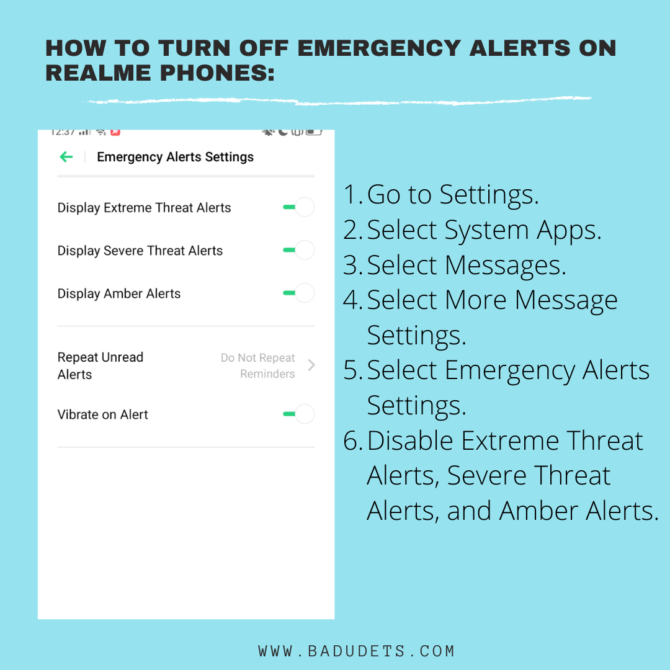
How to turn off Emergency Alerts on RealMe phones
- Go to Settings.
- Select System Apps.
- Select Messages.
- Select More Message Settings.
- Select Emergency Alerts Settings.
- Disable Extreme Threat Alerts, Severe Threat Alerts, and AMBER Alerts.
How to turn off Emergency Alerts on most Android phones
- Go to Settings.
- Select Messages.
- Look for Emergency Alerts, Cell Broadcast or Wireless Alerts options.
- Toggle the switch to turn it off.
If you turned your alerts off, it’s your responsibility to be updated on the news especially if there’s a calamity/emergency in your area.